Updated on August 15, 2025

Starting a company is not easy, as you have to constantly evolve by learning with each step you take ahead. What’s harder is hiring good people who buy-in into your vision. And what’s even more complicated than that? — It’s keeping your customers happy. Traditionally, the way to do this would be to hire enough manpower to cater to all the customers. You will need to learn how to improve customer support.
A relatively simple solution!
Though it is not something I would recommend if you run a startup.
We live in a service economy, and human interaction will always be the key. But nobody said we couldn’t find ways to optimize how and when this interaction takes place. The answer to the question of How to optimize your support team can be the difference between a successful company and a failed one.
Difference between customer support and customer service
Sometimes you might think that customer support and customer services are the same thing. But actually, both are distinct concepts and have separate organizational purposes.
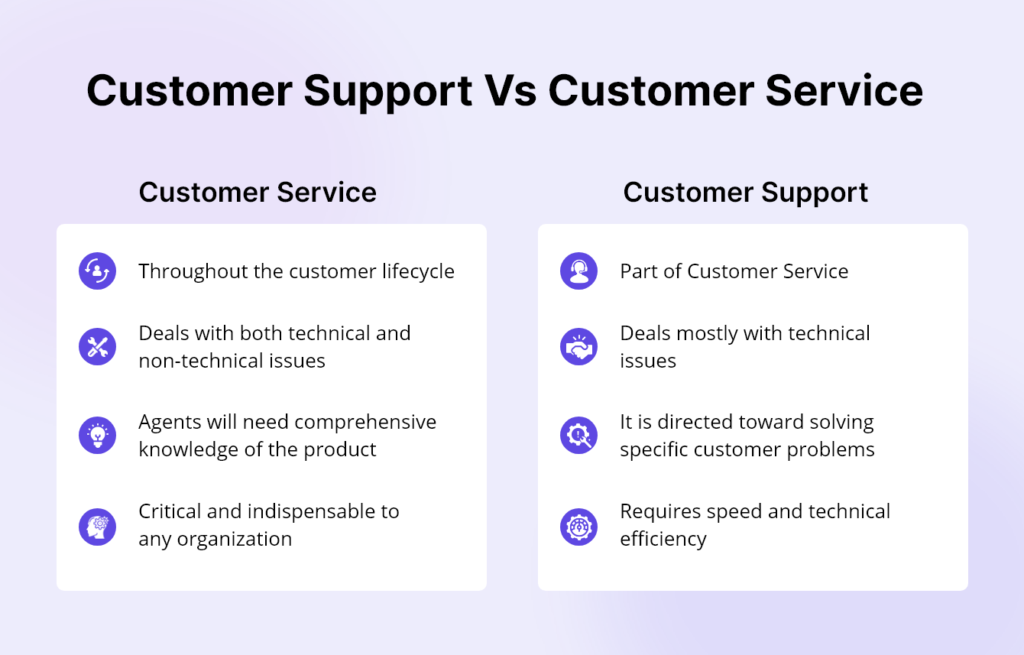
Customer service
Customer service is a very versatile term that is used to define anything that the organization does for the satisfaction of customers. It is offered when the customer purchases the product and is extended long after the customer starts using the product. All the agents that deal with customer service have deep knowledge and understanding of the product and the business. It is virtually impossible to function without customer service, which is an essential part of every organization.
Customer support
Customer support is a part of customer service. It is that area of customer service that deals with technical problems. If you have any technical issues with your product, you must contact an organization’s customer support team. They will devise a solution that will solve your problem immediately or within some period. Customer support is much more limited and restricted than customer service. Customer support is an indispensable part of every organization, but it is pivotal to only e-commerce and SaaS businesses. Speed and technical efficiency are the two major parts of customer support. But just like customer service agents, customer support agents must also deal with their customers politely and solve their problems as soon as possible.
Steps to improve customer support
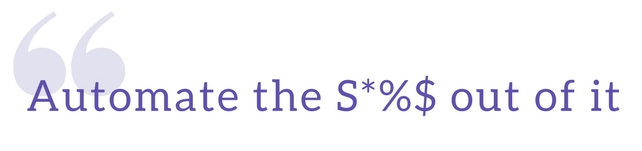
We are not going into details about why you should automate. That would be a discussion for another day. Let’s discuss how you can automate customer support.
Let’s begin with the one that’s being used by most companies out there.
1. Automating Email
Email is a widely used channel for customers to raise their queries to a company. There are plenty of tools, including Zendesk, Freshdesk, and Zoho, which can automate your email support. These have been so successful that companies like Freshdesk and Zoho are on the verge of IPO.
But the problem lies in the tool and how you use them.
For example, have you ever sent a request to a support team before?
If you have, this is what you would usually receive in return.
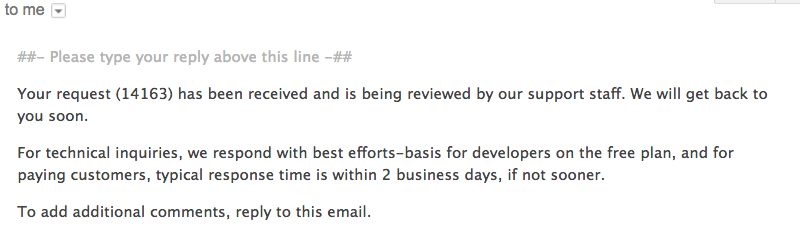
This is an automated response, very impersonal and cold. I ignore this, as do most people.
On the contrary, the following is a sales email:
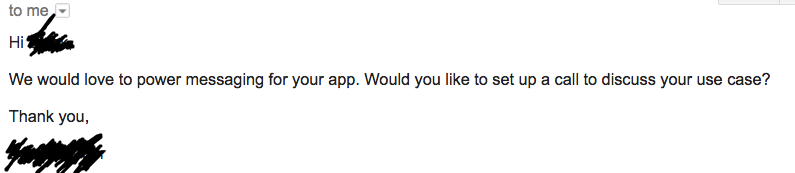
One is SPAM and the other is the first step towards a relationship.
Support needs to be more personal and should make, like sales —
Because your goal is a happy Customer
2. Categorize your Tickets
Almost all email-based support tools use tickets for managing customer queries.
This is how it’s usually used:
- Every ticket is categorized into a primary category which may or may not have a sub-category.
- Based on this category, a ticket is assigned to a specific team
– Tech-related issues go to tech support
– Non-tech issues remain with customer support
– Enterprise issues might also be sent to the account manager
3. Make a concrete plan to improve customer support
A company’s growth is a direct reflection of the company’s culture. An organization with a concrete plan for the future that successfully implements it experiences exponential growth. Make sure that you set your priorities and follow them rigorously. This may include the type of employees that you want to hire, what kind of training you need to give them, and the different tools you will provide them for better outputs. Additionally, acrylic and glass custom awards can be used to recognize outstanding performance and encourage employees to reach their goals. Always treat your employees the way you treat your customers. Always make sure that there is no hierarchy of power and that the company environment is conducive for employees to work. This is one of the best ways to improve customer support in your organization.
4. Decide a budget per customer
Designing a sound financial plan is the key to profit-making. Your money allocation should be on the spot and serve the dual purpose of making your customer happy and being feasible for you. Decide how much you want to spend on each customer to satisfy them. This is how you can improve customer support in your company while not exceeding your budget.
5. Pay attention to the satisfaction of your employees
It is essential to ensure that all your employees are happy while working in your organization. Their happiness and satisfaction depend on different factors. This includes work-life balance, a positive environment in the company, good salaries, and accessibility to the required tools. Make sure that you are providing your employees with everything they need to deliver the best of their abilities.
6. Provide omnichannel support
The best way to improve customer support in your organization is the easy accessibility of communication for customers. Most of the customers complain about late replies and difficulty contacting an organization’s customer support. Customers now please have become aware of the ongoing trends. They use various social media platforms and applications to make purchases. Make sure you have an omnichannel presence to be accessible as a brand.
7. Take feedback from customers
Acknowledging customer feedback regarding your products and services is one of the ways to improve customer support in your organization. The input is indispensable and substantial for an organization. It is almost like a reality check; you can use the acquired information to make necessary organizational changes.
How do sales teams enhance support?
Similar categorization happens with SaaS sales teams, at least those I’ve worked with. At Kommunicate and Applozic, we use Pipedrive, a sales CRM for sales teams.
Here,
Tickets = Deals
You will place these deals in a pipeline. The pipeline is a visual representation of the current status of your lead. You can prioritize each deal based on the sale value, expected closure timeline, and the next step in the process.
Hell! Now even hiring teams also use this. Following is a sample:
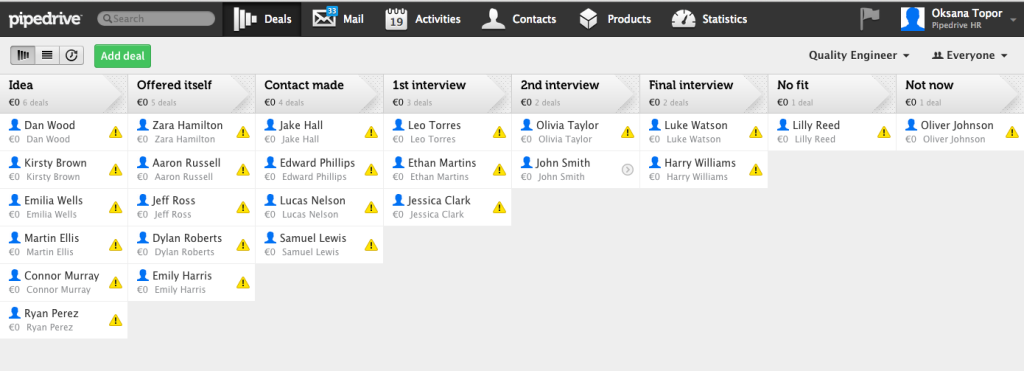
Prioritizing Sales Deals
- Create categories and sub-categories for issues. Create the type of customers and the type of support that has been promised
- List these categories and sub-categories in the order of priority. For example, a server issue affecting all customers should have a higher priority than a UI issue that doesn’t affect any core capabilities
- List your customer types in order of priority. For example, a customer with a revenue value of X and a standard support package will have a lower priority than a customer with a revenue number X and a premium support package
- Now, the Type of issue is > Type of customer. All customer issues are tagged with a category and within this category, the type of customer is used to prioritize for resolution
- Based on the category, assign tickets to the entitled teams and a particular individual or a persona within the team.
- Now send an automated but personalized email for the issue from the individual/persona assigned. Don’t forget to mention the timeline expected for that particular category within the email.
This is something that is happening within most teams, except that prioritization is usually ad-hoc and personalization is non-existent.
Enhance Customer Support by Automating Chat
With the popularity of messaging apps increasing exponentially (think Whatsapp and Snapchat), companies have been trying to adopt the technology to improve their support, sales, and marketing performance.
This one is straightforward — Get a chatbot.
But not like the one below:
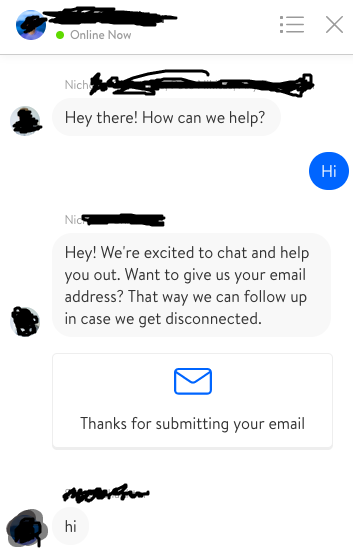
This works brilliantly for sales, though you need something smarter when it comes to customer support.
Avoid linear bots, get something that learns or is connected to your FAQs.
So the two types of bots you should consider for support:
- FAQ bot
- AI-driven FAQ/Linear bot
The Chat Flow
Getting a bot doesn’t mean you don’t need people to answer customer queries — Unless you want to avoid building relationships.
A bot can answer routine queries, including,
- Where is my order?
- Where can find my bill/Invoice/Receipt?
- I forgot my password, how do I reset it?
The bot will transfer critical one to your team.
In case a non-essential query passes through, the bot updates itself with this new query which can then be resolved by the bot later.

Where should you put the chatbot?
Put it within your product, in your app, or on the web.
Were you expecting a detailed answer? Well, there isn’t one.
The Ultimate Solution
You should have noticed by now we didn’t mention calls here. Well, I think calls should be reserved for enterprise customers only as it seems to be overrated.
Let’s move on to what I consider an ultimate solution for highly optimized support teams.
An email-based support system and chatbot powered live chat is what a killer customer support solution looks like
Combine tools like Zendesk and Zoho with a Chatbot + Live Chat systems like Kommunicate or Drift.

Just make sure,
All tickets are answered from a single window apart from the ones that need to be answered by a secondary team ( tech support, sales, account managers)
Believe me, you would say at least a 30% improvement in your support numbers, and if you are a call-based support team, you would see at least a 20% decrease in call volume. This is how you can improve customer support in your organization.
Customers prefer calls over emails because they assume they will get a faster resolution. And by all means, this is the truth. But as a matter of fact, call-based support teams are expensive to scale and maintain.
As a customer, IVR is irritating at best, on the enterprise side is expensive to set up a call center and pay bills. A combination of email, chat, and calls will help to minimize the cost of manpower as far as it is concerned. Though ultimately, it is up to you to decide what matters — Happy customers and faster response times — or the effort of setting up a system that works.
At Kommunicate, we envision a world-beating customer support solution to empower the new era of customer support. We would love to have you on board to have a first-hand experience of Kommunicate. You can signup here and start delighting your customers right away.






